Pre-req: you should know about development in android.
I am using: For this tutorial I am using windows xp, maven, android 2.33 , spring restfull android, robojuice
Hi guys,
People those are familiar with spring and Inversion of control, They knows that IOC provides good level of abstraction in managing object(s) i.e initializations, object management, association management. And also decrease lines of code. So lets see roboguice.
To install this first create a maven base project.
1) Add dependencies for roboguice into the project (POM.XML).
Reference
2) What we have?
We can megre 2 steps i.e declaration and initialization, we can avoid object creation and management on different level (code liens) at class level.
we can also bind android resources string/arrays/color/config etc to objects.
Reference
3) List of warped components
Robo juice warped many android components, list of these components are below
To use feature of robojuice, all you need is to extend your components with one of respective above warped components. for example if you want to use robojuice dependency management in your activity then extent your class with RoboActivity instead of Activity.
4) Create and activity
Lets create a activity with robojuce, lets say we have list of software houses.
So I have a list of software houses in string.xml
5) Lets create a factory to execute web service calls (Powered by Spring rest for android)
i) Create an interface ResponseFctory
ii) Create implementation of ResponseFctory ,
Add annotation @Singleton on the top of implementation, because we are creating a factory of singleton scope.
iii) Create configuration file to bind Interface with implementation
A class extends AbstractModule and bind interface with implementation in configure function
with command
iv) Register custom AbstractModule with robojuice
Create a robojuice.xml file in res/values folder. Add path of your Configuration class like below
v) Use this factory inside your activity like below
6) Benefits
i) Decrease association. We can bind parameters with function. Hence increase decoupling.
ii) Promote polymorphism, Singeltons and interfaces. Hence increase decoupling.
iii) Object creation and management. you dont need to initialize objects on different level (lines in code) of class.. Hence increase readability
vi) Decrease lines of code. Enforce best practices.
Source code available.
I am using: For this tutorial I am using windows xp, maven, android 2.33 , spring restfull android, robojuice
Hi guys,
People those are familiar with spring and Inversion of control, They knows that IOC provides good level of abstraction in managing object(s) i.e initializations, object management, association management. And also decrease lines of code. So lets see roboguice.
To install this first create a maven base project.
1) Add dependencies for roboguice into the project (POM.XML).
<dependency> <groupId>org.roboguice</groupId> <artifactId>roboguice</artifactId> <version>2.0</version> </dependency>
<dependency> <groupId>com.google.code.findbugs</groupId> <artifactId>jsr305</artifactId> <version>1.3.9</version></dependency>
Reference
2) What we have?
We can megre 2 steps i.e declaration and initialization, we can avoid object creation and management on different level (code liens) at class level.
- Shared Preferences
- Content Resolver
- Asset Manager
- Resources
- Location Manager
- Window Manager
- Layout Inflater
- Activity Manager
- Power Manager
- Alarm Manager
- Notification Manager
- Keyguard Manager
- Search Manager
- Vibrator Manager
- Connectivity Manager
- Wifi Manager
- Input Method Manager
- Sensor Manager
We can create service and bind it with our activities/fragments. This provides alot of ease in fast development.
we can also bind android resources string/arrays/color/config etc to objects.
Reference
3) List of warped components
Robo juice warped many android components, list of these components are below
- RoboActivity
- RoboListActivity
- RoboExpandableListActivity
- RoboMapActivity
- RoboPreferenceActivity
- RoboAccountAuthenticatorActivity
- RoboActivityGroup
- RoboTabActivity
- RoboFragmentActivity
- RoboLauncherActivity
- RoboService
- RoboIntentService
- RoboFragment
- RoboListFragment
- RoboDialogFragment
To use feature of robojuice, all you need is to extend your components with one of respective above warped components. for example if you want to use robojuice dependency management in your activity then extent your class with RoboActivity instead of Activity.
4) Create and activity
Lets create a activity with robojuce, lets say we have list of software houses.
So I have a list of software houses in string.xml
and my activity is like below:
5) Lets create a factory to execute web service calls (Powered by Spring rest for android)
i) Create an interface ResponseFctory
ii) Create implementation of ResponseFctory ,
Add annotation @Singleton on the top of implementation, because we are creating a factory of singleton scope.
iii) Create configuration file to bind Interface with implementation
A class extends AbstractModule and bind interface with implementation in configure function
with command
bind(ResponseFctory.class).to(ResponseFactoryImpl.class);below is example
iv) Register custom AbstractModule with robojuice
Create a robojuice.xml file in res/values folder. Add path of your Configuration class like below
<resources>
<string-array name="roboguice_modules">
<item>com.testguice.config.Configuration</item>
</string-array>
</resources>
v) Use this factory inside your activity like below
6) Benefits
i) Decrease association. We can bind parameters with function. Hence increase decoupling.
ii) Promote polymorphism, Singeltons and interfaces. Hence increase decoupling.
iii) Object creation and management. you dont need to initialize objects on different level (lines in code) of class.. Hence increase readability
vi) Decrease lines of code. Enforce best practices.
Source code available.
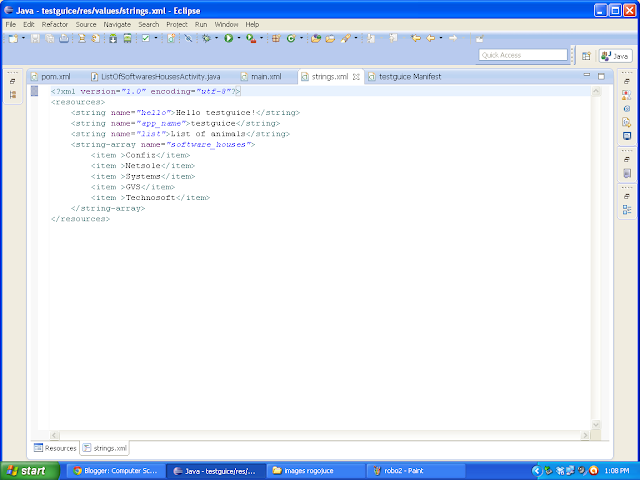






Very informative post.I am really impressed by this incredible precious site.
ReplyDeleteandroid application development companies
thanks
Delete